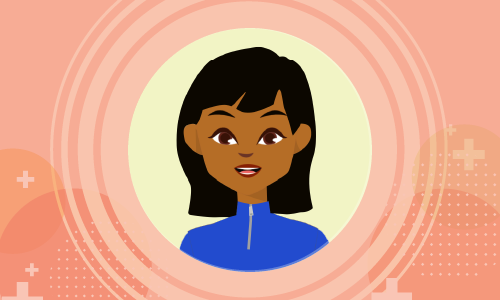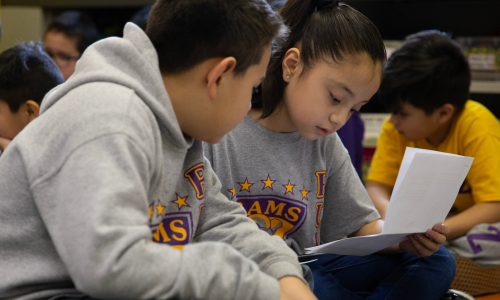I like to travel. In fact, I think that traveling is one of the most important gifts I can give my son. Traveling comes with a myriad of life lessons, even before you arrive at your destination, including:
I like to travel. In fact, I think that traveling is one of the most important gifts I can give my son. Traveling comes with a myriad of life lessons, even before you arrive at your destination, including:
- How to be flexible. Can you say flight delays?
- How to manage your time. What time do I need to get to the airport in order to successfully navigate those (not so) self-service kiosks and get through security?
- How to prioritize. What do I NEED to pack in my suitcase versus what do I WANT to bring?
In addition to those lessons, traveling equals experiences. It gives you a chance to change perspective – to see things that you may never have the chance to see in your own hometown.
Last year, I embarked on my first trip to Personalization Town. Personalized learning is a hot topic in education right now, and as a person who likes to try new things, I attempted to implement the teaching method with my 5th graders. In doing so, both my students and I learned how to be flexible, manage our time, and prioritize. What exactly does this mean? Let me paint a picture of the final destination, then I’ll tell you about the journey to get there.
My 2016-2017 students and I took part in math in a completely different way than all my previous classes (going back 15 years!). In its simplest form, personalized learning means student-directed learning. There are many ways to achieve this goal as an educator. I chose to use digital learning to give my students more say in how and what they learned. If you were to walk into my classroom during math time, this is what you would have seen:
My students…
…Working on their own, in partners, or in small groups scattered around the room and into the hallway with their Chromebooks and other math materials. For each lesson in our curriculum, they watched a video (that I had personally made using Screencastify, or found online). They watched independently, with a partner, or in small groups. For many videos, they used workbooks, whiteboards, or other materials to follow along and practice concepts. Then, they chose how to practice the skills from a menu of options. When ready, they completed a quick check on that lesson’s skill, as well as four questions that addressed previously learned concepts. Therefore, they were constantly spiraling the curriculum. When finished with the unit, they took an online test, which meant not every student was testing at the same time. The daily goal was posted, and when students met the goal, they chose to move forward, play a math game, or do other  math related activities.
math related activities.
I was…
…Responding to needs. All. The. Time. There was no “everyone is taking a test so I can relax day.” Since my students were moving at different paces, I was constantly working with small groups or individuals. I was constantly assessing and evaluating. In the evenings and on weekends, I was making videos for the upcoming units in order to keep up with my pacer (that’s what I called one of my students who was always ahead in the units).
The results were…
…Astounding. The numerical data was off the charts. Literally. According to MAP Growth, NWEA’s assessment tool, 96% of my students (24 out of 25) surpassed their projected growth. The qualitative data was also convincing. My students loved this type of learning. They enjoyed the freedom to move ahead at their own pace. They enjoyed the responsibility that comes with learning in this format and the independence in created. Time was never wasted. If I was absent, they kept going. If I got pulled into the hall to have a conversation with a colleague, they kept going. If they didn’t understand, they re-watched the video, talked to a classmate, or came to a teacher for support. If their parents wanted to help, they watched the video.
My first trip to Personalization Town changed my perspective on how learning can look in a 21st century classroom.
I will not lie. Getting ready for this “trip” took massive amounts of preparation. Here’s how to get started:
- Pick a content area. I started with math because of its logical sequence in nature. I used the math curriculum provided by my district, but I also cross checked with my state’s standards.
- For each lesson, focus on what the KEY idea is and the standard being addressed.
- Create your video. I used Screencastify and a Surface Pro to record my lessons. For more advice on how to create videos, go here.
- Keep your videos short. Under 10 minutes at least. Even better if you’re at the 5-7-minute mark. It’s amazing how focused your teaching can be when there are no distractions and you zero in on the goal of the lesson.
 Decide on a platform. I used Google Classroom. You can use YouTube. Pick something you are comfortable using, and go with it. Ask your Instructional Technologist (if you have one) to support you as you take this on.
Decide on a platform. I used Google Classroom. You can use YouTube. Pick something you are comfortable using, and go with it. Ask your Instructional Technologist (if you have one) to support you as you take this on.- Organize your content. This year, I used the Topic feature in Google Classroom for each unit.
- Train. Your. Students. (This may require a whole other blog.)
- Train. Your. Students. Again.
- Train. Your. Students. A Third Time.
- Start enjoying the view from Personalization Town.
I know it sounds like a great deal of work… and it was. However, this year, it was a piece of cake. I had learned from last year and tweaked things as I prepped for my new class. I made my Google Class and uploaded all the resources (and shared them all with a teacher I’m mentoring!). The time it took to prep for this year is a fraction of what it took last year, but the benefits are the same, if not more.
I’m still working my tail off each day. Meeting with kids. Responding to their needs. Assessing their work. Tweaking and updating lessons as we go. Not only did my students learn math last year, but they also learned life skills – to be flexible, to manage their time, and to prioritize. Skills that are transferable to a successful student life, and more importantly, to a successful adult life (especially if they’re traveling).
So, take a trip. Plan your journey and enjoy the view. Personalization Town is just beautiful.