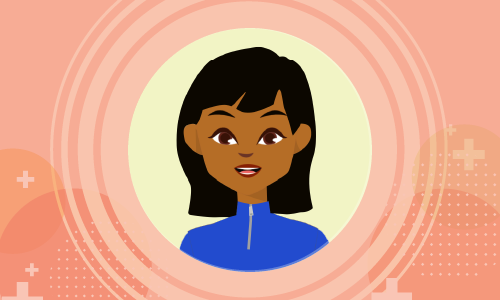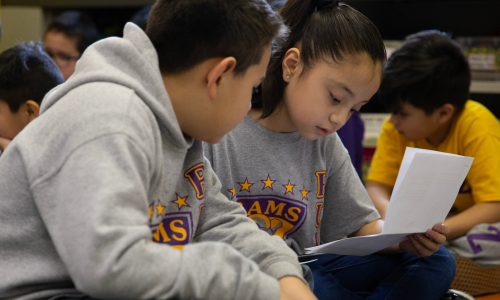How much experience do you need with AI to be considered an expert? That’s the question we asked ourselves while preparing for a conference presentation on—you guessed it—AI. The answer: Far less than we thought.
In just 10–15 hours, you can gain enough know-how to teach others a little bit about AI. In turn, you’ll discover that others have things to teach you about AI, too. That was our experience at the 2024 NWEA Fusion conference. We engaged with educators who had never used AI before and those who know far more about AI than we do. The result was a highly interactive and engaging session of information-sharing between colleagues and peers.
We hope that by sharing a few of the basics and showing you AI’s potential to transform teaching and learning, you’ll be intrigued enough to experiment with some of our AI exercises, too.
Guiding principles
Before you start your journey with AI, it’s important to keep in mind how AI differs from traditional internet search engines. To effectively use AI, follow these five guiding principles.
- Create prompts rather than conduct searches. (We’ll teach you how to do just that.)
- Approach AI as a thought partner. (Expect AI will do 80% of the work and you’ll do 20%.)
- Use AI to give you ideas or help you get started. (One great idea is worth the effort.)
- Check AI output for accuracy, bias, and hallucinations. (AI is still learning, too.)
- Spend 10–15 hours exploring AI before integrating it into your teaching practice. (Trust us.)
Choose an AI tool
Getting started with AI can seem daunting at first. Where do you begin when there are so many tools, with more being added every day? We decided to start by exploring the free versions of several general-use AI tools, as opposed to educator-specific tools. While educator-specific AI tools are great, they have more focused purposes. Doing your initial exploration in tools like ChatGPT, Copilot, and Gemini can help you develop and refine your prompting skills, learn what is possible with generative AI, and highlight some of the pitfalls of AI.
The free versions of the big three general-use AI tools can all do the following tasks (and more!):
- Answer general questions
- Brainstorm ideas
- Help with text-based content creation and editing
- Summarize articles or websites
- Generate images
Each tool has slight differences in terms of its features and capabilities. We’d highlight some of those differences here, but by the time this article publishes, some of that information will probably be out of date. Our recommendation is to pick one of these tools and start working through the prompt exercises below. You can even test the same prompt in each of the tools to see which one you prefer. At the end of this article, we’ll provide information about some of the education-specific tools for you to explore.
Some basics
The heart of working with AI is asking it the right questions, a process called prompt generation or prompt engineering. (Don’t worry. It’s easier than it sounds.) Prompting is different from searching.
We all know how to search the internet; essentially you use key words to find existing information. If you don’t find what you want the first time, you must start over with another search, using different key words. In contrast, AI prompts use natural language to generate original text based on either the set of data that AI was pre-trained on or data gathered from the internet. Instead of having to tease out key words, you can simply type what you are looking for, much in the way you would ask a friend a question. This allows AI to be more of a thought partner than a reference book. And because you can ask follow-up prompts, you can easily iterate ideas just as you might with a colleague.
Three generic prompts can give you most of what you need when working with AI. But always plan to iterate on the prompts once you see the results. The basic method we propose is to use a series of building blocks that enable you to ask increasingly complex but narrow questions. These prompts should give you a “good enough” initial result, which you can then refine by asking more questions.
Ready to get started? Read on to learn about the three generic prompts.
1. Basic prompt: [Task] + [Input] + [Output]
Task: A task is the main work you want AI to do. AI does well with these tasks (and many others):
- Summarize: Condense long articles or documents
- Translate: Convert text from one language to another
- Generate: Create content like stories, poems, or code
- Analyze: Examine data or text to provide insights
- Plan: Help organize schedules, trips, or projects
- Recommend: Suggest books, movies, or restaurants
- Explain: Clarify complex concepts or topics
- Edit: Improve grammar, style, or clarity of text
- Assist: Provide help with tasks like drafting emails or creating presentations
- Research: Investigate a topic by synthesizing information from various sources
Input: Input is any information you provide to help AI with a task. An input can be as simple as a topic or example and as complex as a data set or a piece of writing.
Output: Output is how you want the AI to respond to your prompt. It can be as simple as a one-sentence summary or draft email and as complex as a translated literary work or insights from a data set.
Personal exercise #1
We are big believers in experimenting with AI for personal reasons before professional ones. It’s a low-risk way to start and will immediately get you thinking about how AI can be used in education.
For your first exercise, try writing a prompt about your favorite hobby. It might look like this:
Example prompt: [Task] Research [Input] the topic of dahlia plants and [Output] tell me in a bulleted list of 100 words or less how I should plant, grow, and care for dahlia flowers in Portland, OR, to get the best results.
Since you’re already an expert in your favorite hobby, be sure to check the AI’s output for accuracy. (While most of the information we got was correct, one piece of advice could have led to bushy and green dahlia plants but with few or no flowers.)
2. Intermediate prompt: [Role of the model] + [Task] + [Input] + [Output] + [Constraints]
Role of the model: AI can assume a variety of roles across many different domains. These roles achieve a more tailored result for your prompt. Here are some roles that AI is good at performing:
- Travel agent: AI can help plan trips, suggest destinations, book flights and accommodations, and provide travel tips.
- Personal assistant: AI can manage schedules, set reminders, send emails, and help with daily tasks.
- Content creator: AI can generate articles, create music, design graphics, and even write code.
- Tutor: AI can help with learning new subjects, providing explanations, and offering practice exercises.
- Data analyst: AI can process and analyze large datasets, identify trends, and generate reports.
Constraints: A constraint is a piece of information that helps to narrow the results you get from AI. It makes the AI output more precise and more relevant to your needs. A constraint can be any information that has a narrowing effect. For example, a timeframe (only give me the latest news), a location (only include restaurants in Tokyo that I can reach by train), a format (only provide the data in pie charts), a quality criterion (only show me peer-reviewed articles), or a personal preference (only find vegetarian recipes).
Personal exercise #2
For your second exercise, try writing a prompt about a place you’ve always wanted to visit.
Example prompt: [Role of the model] Act as a travel agent and [Task] create a five-day itinerary for a trip to Nashville, TN. [Input] The itinerary should include outdoor activities, live music, and restaurants featuring local dishes. [Output] Write the itinerary as a bulleted list with options for each day. [Constraints] All recommendations must be doable for an 84-year-old woman who is healthy and active.
Since this is presumably a dream trip, be clear about telling the AI what you like and don’t like about its recommendations. For example, our results featured a day of shopping, which was a hallucination. We politely asked the AI to try again and got much better results the second time. Once we’d settled on a basic itinerary, we asked follow-up questions and received more details.
3. Advanced prompt: [Task] + [Input a] + [Input b] + [Input c] + [Output] + [Constraints]
Personal exercise #3
For your final personal exercise, try writing a prompt that will generate a personal music playlist. (Warning: Your prompt will probably not look much like ours, unless you also grew up in the ’80s.)
Example prompt: [Task] Recommend some songs I might like based on my music tastes. [Input a] I like alternative rock and folk music. [Input b] I do not like country or rap music. [Input c] My favorite bands as a teenager were U2 and Depeche Mode, and my favorite solo artists were Tracy Chapman and Sting. [Output] Please create a 10-song playlist. [Constraints] Only include songs from the last five years. Do not include any songs from my favorite bands or solo artists as a teenager.
You’ll have to sample the playlist to see if you like the results. And since AI is generally very receptive to feedback, we encourage you to tell the AI what it did well and not so well.
AI and education: Getting started
Now that you’ve had some practice with prompting AI on general topics, let’s shift to thinking about AI in education.
The possible uses of AI can seem limitless, which can feel overwhelming. To get started, we recommend thinking about tasks that either take up a lot of your time or that might not be your favorite. Hate drafting emails or monthly newsletters? Get AI to help. Do you spend hours looking for just the right activity to enliven a lesson? Ask AI to suggest activities.
Integrating AI into your teaching shouldn’t feel like adding yet another task to your to-do list. So, let’s spend some time exploring how AI can help with some common educator tasks.
AI application #1: Lesson planning
Lesson planning can consume a lot of time. Even when I had a robust curriculum, I often found myself searching for a different way to approach challenging content. More often than not, this led me down an hours-long rabbit hole on the internet. Instead of endless internet searching, you can use AI to help you draft all or parts of a lesson plan.
Professional exercise #1
For this exercise, take a topic or lesson that you have found challenging to teach and ask AI to help you develop a lesson for it. Try using the intermediate prompt: [Role of the model] + [Task] + [Input] + [Output] + [Constraints]
Example prompt
[Role model] Act as a fifth-grade teacher to [Task] create a lesson plan [Input] introducing dividing unit fractions by whole numbers and whole numbers by unit fractions. [Output] Write the lesson plan using headings for each section of the lesson. [Constraints] The lesson plan should include student learning objectives, a lesson warm-up, concept development, guided practice, five independent practice problems, and an exit ticket.
Tip: Review each section of the lesson plan and iterate on components that don’t meet your needs. Here are some examples of how I used follow-up prompts to tweak the original output:
- The original concept development section included a step that simply said, “Explain that dividing a unit fraction by a whole number is the same as multiplying the fraction by the reciprocal of the whole number.” I want students to discover this themselves, so I asked AI to create three activities to help students understand this concept.
- Originally the lesson plan included only naked computation word problems, so I used follow-up prompts to generate both standard word problems and enrichment-worthy word problems.
AI application #2: Increase engagement
Who among us is not looking for ways to increase students’ engagement in learning? Technology can sometimes provide an answer, but only if we know how to use it effectively. AI can often be a student’s or teacher’s best thought partner for innovative ideas.
Professional exercise #2
For this exercise, take a topic or lesson you already love to teach and ask AI how to make it more engaging. Try using the advanced prompt: [Task] [Input a] [Input b] [Input c] [Output] [Constraints].
Example prompt
[Task] Recommend some engaging ways to teach Greek and Latin roots to fifth graders. [Input a] I’d like the activities to include the Frayer model for building student vocabulary. [Input b] I do not want students to do rote activities like matching roots with meanings, taking online quizzes, or sorting words. [Input c] I’d like students to work in collaborative groups and show their learning. [Output] Provide a bulleted list of 10 ideas for me to review. [Constraints] Make sure that every idea is strongly aligned to Oregon state standards and list the specific standards with each idea.
Tip: If you aren’t happy with your prompt results, try asking the AI for help. Sometimes the most effective prompt is also the simplest: How should I ask you for X? (Our prompt resulted in the genius idea of a root word escape room experience for students. How fun is that?!)
A few AI tools for increasing engagement
Some AI tools provide a type of interactivity that is not only engaging but can enrich a lesson, too. Here are a few to try:
- Persona chatbots. Would your lesson plan be better if students could talk to a persona? Think of historical figures, world leaders, and even fictional characters like Harry Potter, then head to character.ai.
- Animated drawings. Would your students love to see an animated version of their artwork? Upload a drawing and watch it come to life through animation on metademolab.com.
- Movie generators. Would you like to add videos with impressive special effects to your lessons? The image and movie generator a runwayml.com is sure to wow your students!
AI application #3: Support deeper thinking
A common concern about using AI in the classroom is the justifiable fear that students may use it to cheat, whether it be having AI write their essay or solve their math problems. One way to get around this is to use AI to engage students in deeper problem-solving and analysis.
Professional exercise #3
For this exercise, take a typical practice problem from your math curriculum and test out different ways that AI can move your students toward analyzing the concepts behind it, rather than just solving it. The type of prompt you use will vary depending upon how you approach this.
Example prompt
[Role model] Act as a seventh-grade teacher. [Task] Create four different approaches to solving this problem: [Input] “The bill at a restaurant is $52.60 before tax. The tax rate is 8%. You want to leave a 20% tip on the pre-tax amount. How much tip should you leave and how much will the total be with tax and tip?” [Output] Each approach should include an explanation and a model.
You can take the AI output and ask students to do one or all of the following:
- Compare, contrast, and make connections between their solution approach to one or more AI-generated approaches
- Apply the AI-generated approaches to similar problems to determine the characteristics of a problem that might make each approach more useful or efficient
You could also ask AI to include one or more errors in each explanation and then have students find, explain, and correct the error(s).
Although all of this can be done with general AI tools, educator-focused AI products often have specific tools that are designed to support deeper student thinking. Magic School Plus, for example, has tools that do the following:
- Create questions at each DOK level, as appropriate, for a given topic or standard
- Generate project-based learning plans that integrate multiple standards and topics
- Produce exemplar and non-exemplar responses to an assignment, allowing students to explore what makes a response high-quality and what could be done to improve a lower-quality response
If we can do it, you can, too!
The hardest part of getting started with AI may just be taking that first step and trying it. Believe us when we say, we were there, too. We hope that after spending 10–15 hours experimenting with the exercises in this article, you’ll be ready to embrace AI as a learning opportunity—for both your students and yourself. To further help you, we’ve compiled a list of AI tools and resources to get you started.
Multipurpose, educator-focused AI tools
- Eduaide.ai. This is a suite of 50 AI teacher tools that can generate prior knowledge and scaffolding for lessons, direct instruction scripts, anchor charts, cooperative learning activities, and gamification options.
- Khanmigo. Khan Academy’s suite of 24 AI teacher tools can generate prompts, lesson plans, letters of recommendation, rubrics, differentiated resources, SMART goals, and other types of content.
- MagicSchool.ai. This suite of 60+ AI teacher tools can generate lesson plans, rubrics, emails, spiral reviews, informational texts, Jeopardy-style games, and other types of content.
Single-purpose AI tools
- Animated Drawings. Upload student drawings and automatically animate the artwork with a few quick adjustments.
- Consensus. Allows users to ask about the relationship between concepts, yes/no questions, or about the impact of a concept. The AI reviews relevant research papers to provide a summary, a consensus meter, and links to the source materials.
- GotFeedbacklite . Upload or copy/paste student work and select specific areas (narrative structure, claims, details, etc.) on which to focus feedback.
- Runway. This AI editor allows you to generate and edit images, audio, and video.
Resources for learning more about AI
- AI for Education. This site contains a variety of free AI resources, including a prompt library, AI classroom resources, and a library with over 25 webinars on specific AI topics.
- AI Guidance for Schools Toolkit. Assembled by TeachAI, this toolkit is designed to help education leaders integrate AI in their schools thoughtfully and safely.
- AI Initiative. Common Sense Media provides AI product reviews, AI literacy lessons, and articles on AI use for educators and families.
- Artificial Intelligence and the Future of Teaching and Learning. This report from the U.S. Department of Education contains guidelines on how to prepare for the role of AI in teaching and learning.
- Artificial Intelligence in Education. This site, developed by ISTE, provides AI guides for elementary, secondary, and elective area teachers on how to teach students about AI.
- North Carolina Generative AI Implementation Recommendations and Considerations for PK-13 Public Schools.This living document was created to share resources and direct responsible use of generative AI tools, as well as guide AI Literacy in North Carolina Public Schools.
- Teaching with AI. This guide from OpenAI is designed for teachers who use ChatGPT in the classroom and includes prompts and an explanation of ChatGPT’s benefits and drawbacks.
- Transforming Education with AI: What Educators Need to Know. This webinar, hosted by cofounder and CEO of the AI Education Project, covers topics from streamlining administrative tasks with AI to students’ misuse of the technology.