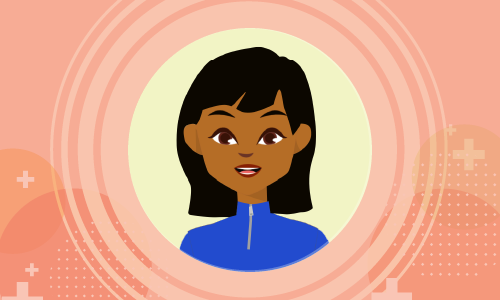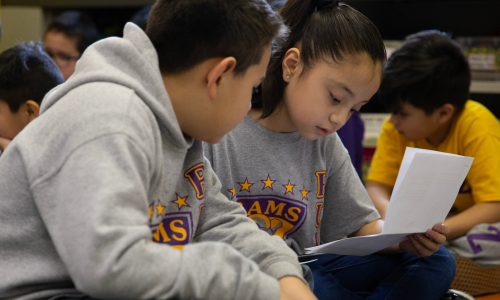The work of anti-racist teaching—just like other aspects of your practice—is never really done. It requires constant inquiry. So if you’re feeling overwhelmed by the state of the world and the task before you, take a breath. Know this work feels big because it is big. Nine years in the classroom have taught me that while this work is never, ever finished, it is my responsibility to continue it with hope, perseverance, and humility.
In my previous post, I offered some ways to get your feet wet with anti-racist teaching: read, attend trainings, and do this work with your people. Now I’d like to explore the first of four specific shifts I’m making in my classroom this year:
- Redesign my curriculum to be all online, user-friendly, clear, transparent, and flexible
- Review my curriculum for evidence of white supremacy culture
- Create space for humanity in the classroom (whether virtual, hybrid, or in person)
- Participate in or financially support organizations creating new pathways to anti-racist change
Shift #1: Redesign my curriculum to be all online, user-friendly, clear, transparent, and flexible
It is easy to feel limited in what I can do or advocate for in service of my students, especially during this new modality of remote and hybrid teaching—one that overwhelmingly favors affluent (and predominantly white) kids. My urban, minority-white school in Boston doesn’t have the resources to replicate what is happening in suburban and private schools. But despite that, last spring I saw some students who were previously disengaged by school find certain features of remote learning to be more accessible and positive for them. It made me realize that remote and hybrid learning models offer me an opportunity to serve my students in new ways that allow me to reshape practices and make them more equitable.
Lisa Delpit has a famous argument in Other People’s Children that frames a lot of my thinking about this particular shift. (If you haven’t read the book, I suggest it!) “I have found what I believe to be a connecting and complex theme: what I have come to call ‘the culture of power,’” she says. Most teacher training programs and models of education revolve around the teacher being the person in power and utilizing that power however they see fit. Even now, there are many teachers around the country who would argue that students should be penalized for not attending synchronous classes, that students should find materials wherever the teacher puts them online, that students are responsible for figuring out when something is due and how to access whatever tool is required to do an assignment.
But what Delpit’s point makes clear is that the only way to undo this oppressive culture of power is both to be explicit that it exists and for the person in power to relinquish some of it. By making my curriculum virtual, user-friendly, and clear—by literally publishing everything we are doing with links at the beginning of the week—and by making my grading transparent and my curriculum flexible, I give up some of my power and make explicit some of the ways students can participate in their own learning process without me at the center.
While this shift initially felt like a huge project, it’s become more and more obvious to me that this is a shift that will make me a better teacher overall. If coronavirus hadn’t happened, it’s possible that I would have still come to the conclusion that these things needed to happen (for example, I’ve been working on my grading system to increase transparency for the last several years). But the curriculum I’m designing now excites me in its accessibility; it brings me joy to think about the students in my classes feeling like they understand what they’re doing, how to do it, and how they can succeed. Here’s what I’m doing.
Go 100% online
This year, my curriculum will live entirely online using the Google Suite of products, with Google Classroom and Google Drive hosting the entirety of what I teach. This is not the entire suggestion. Many educators across the country will be utilizing these common online resources. To make the use of these resources equitable, it is critical to also make the changes I detail below.
Make curriculum user-friendly and systems for interacting clear
- Outline all of my curriculum first in my unit plan in Google Sheets.
- Create a unit syllabus that contains a table of week-by-week directions, update it on a weekly basis, and pin it to the top of our Clever and Google Classroom homepages. The syllabus will give students access to linked assignments, descriptions of what is happening in class each day, and checklists of what is due each week.
“User-friendly” also means writing things out in the syllabus plan so that students who are absent can easily see what we did and what is due. I take “friendly” especially literally this year: I have to always act by assuming the best of my students and what they can do. This is a beautiful shift for me because it reduces the likelihood that I will operate as if my students have a deficit. In our new coronavirus world, everyone is living in crisis and everyone deserves the benefit of asynchronous, accessible ways of learning or interacting.
Here’s an example of what my syllabus looked like for my first day of school.
- House all links and resources in only two central locations: Google Classroom and Clever. Whatever the technological platforms you’re using, honing in on one or two places that students have to access (preferably the same ones that your colleagues use) is a key part of ensuring ease of use. Clever is used by our district and although I could replicate much of what it offers using only Google Classroom, it streamlines student log-in access to all of the apps and links we might use. Here’s an example of one of my class Clever pages.
Make grading transparent
This pandemic has opened up opportunities for all of us to rethink how we assess students: standardized tests have finally come under the spotlight for the racist, ableist tools they are, and students were permitted to move on to the next grade last spring whether or not they did any work from March to June. This prompted many of us to wonder: Do we actually need grades at all?
Unfortunately, I’m still required to grade students. So the middle ground, for now, is a transparent grading system (including charts and week-by-week explanations of all graded assignments given to students electronically) that also emphasizes the kind of learning I want students to do. Making my grading both equitable and transparent is one of the most critical and intense shifts I’m working on. It requires a lot of planning: I need to know what I’m going to grade, why, and how I’ll allow that to impact a student’s overall performance in the course. I then need to figure out how to communicate that in a clear way to students without taking up all of our class time to focus on grading.
I feel resistant to this practice because, to some extent, it requires focusing more on grading, which is something I’d like to move away from (since grades typically just serve to reinforce inequity in schools). Yet by being more explicit about my grading, I can support students in making distinct choices about what to turn in and what to revise (another important shift for me is allowing for constant revisions of major assignments).
For me, transparency in grading requires asking myself the following questions:
- Do students know—in advance—what is due and how to turn it in?
- Do students know how they will be graded on each assignment?
- Do students know what categories they’ll be graded in?
- Do grading categories align with learning priorities? (For example, I got rid of tests and quizzes. It turns out I don’t care that much about my students being good test takers; I care about trying to measure an actual kind of learning, like whether or not they can analyze a literary text.)
- When the term ends, do I think the student’s grade reflects their learning? Do they agree? (I’ve started doing weekly student surveys to see if my grading is really linking up with how students think they did.)
Use flexible modalities
This year, more than ever, I have to be flexible about what tools I use to work with students as well as how I use them. Last spring we saw a huge shift as educators began to get comfortable texting or video chatting with students. Beyond just using my phone more frequently, though, I have to become adept at using multiple technologies. Adapting and being flexible about what kinds of modalities I use to teach is critical to supporting all students to engage in the classroom.
A small example of how I’ll approach this is to use my shortest class period (a 30-minute Wednesday block) to try out a different online technology to review or engage with material. Week 1 will be on Kahoot!, Week 2 on Flipgrid, and Week 3 on some kind of online drawing platform.
It’s really important to also note that being flexible is only possible with a relative amount of consistency: I can use different technologies each Wednesday because I am housing everything on Clever and Classroom with streamlined link access via our unit plans. It’s critical that I try not to overwhelm my students with new digital tools and new ways to access what they need to complete an assignment every day or every week.
Just getting started
While the work of making my curriculum accessible is huge and important, it needs to be accompanied by an intentional, exhaustive audit of all of the content to address the presence of white supremacy culture and bias. That’s my Shift #2. I’ll walk you through how I’m approaching that in my next post.
This is the second in a five-part series on anti-racist teaching. Read the introductory post, part 3, part 4, and part 5.